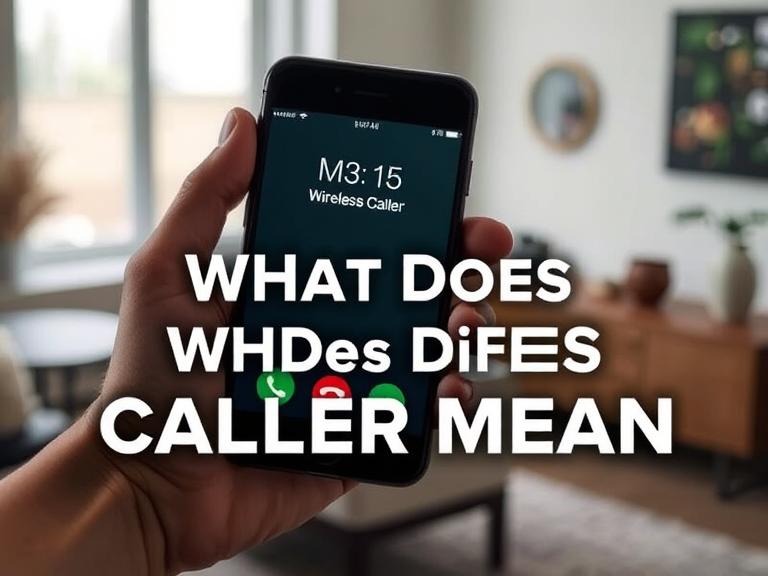What Does Wireless Caller Mean? In today’s connected world, receiving calls from unfamiliar numbers is a common experience. One frequent label that shows up on caller ID is “Wireless Caller.” But what does it actually mean? Is it a spam call, a hidden number, or just a harmless mobile call?
This article explores in depth what “Wireless Caller” means, how it works with modern phone systems, why it appears instead of a name or number, and what you should do when you see it.
Table of Contents
What Does Wireless Caller Mean?
The term “Wireless Caller” appears on your caller ID when someone is calling you from a mobile phone number that hasn’t been registered with a name in the public caller ID database. It simply means the call is coming from a cellular network, as opposed to a landline, business VoIP, or internet service.
Rather than displaying the caller’s name, your phone carrier provides a generic label—Wireless Caller—because it doesn’t have specific identifying information attached to the mobile number.
Why Don’t Names Always Show Up?
Not all phone numbers are tied to publicly listed caller ID names. There are several reasons for this:
- Privacy Settings: Many mobile users opt out of publishing their name in national databases.
- Carrier Limitations: Not all mobile providers participate equally in caller ID name sharing.
- Prepaid Phones: Devices using prepaid SIM cards often lack registered owner info.
- Business Numbers or Call Centers: Some businesses use mobile numbers temporarily without associating them with company names.
- Caller ID Configuration: The calling user might not have configured their outgoing name information.
As a result, the receiving phone displays a default label—such as Wireless Caller, Unknown, Private Number, or Unavailable—depending on what little information is available.
Is a “Wireless Caller” Always Safe?
Not necessarily. The label Wireless Caller doesn’t reveal who is calling—it only identifies the call as coming from a mobile phone. While many are harmless, the label provides no guarantee that the call isn’t spam, a robocall, or a scam.
Things to consider:
- If it’s someone you know, they may be calling from a new or unlisted number.
- If it’s a spammer, they might be using caller ID spoofing to disguise their identity.
- If it’s a company, they may not have registered their caller ID properly.
It’s always wise to be cautious when answering calls from unfamiliar numbers, even when they say Wireless Caller.
How Do Wireless Calls Show Up on Caller ID?
The process of caller ID depends on CNAM (Calling Name Delivery), a service used by telecom carriers. When a call is made, your carrier queries a database to retrieve the associated name with the calling number.
- If a name exists in the database: Your phone shows the caller’s name.
- If no name is registered: Your phone displays Wireless Caller, Unknown, or just the number itself.
Note that CNAM databases are not centralized. A number registered with AT&T may not show up the same way for a Verizon customer.
Can You Trace a Wireless Caller?
In many cases, yes—you can trace a wireless caller using reverse phone lookup tools or by contacting your mobile provider. However, results vary depending on whether the number is public, private, or spoofed.
If you suspect fraudulent activity or repeated harassment from a wireless caller, report the number to your carrier or the Federal Trade Commission (FTC).
How to Identify a Wireless Caller
If you’re receiving frequent or suspicious calls labeled Wireless Caller, here are some ways to learn more:
- Reverse Lookup Tools: Use websites like Whitepages, TrueCaller, or Spokeo to identify the owner of a number.
- Call-Back: If you missed the call and are uncertain, calling back may lead to a voicemail or identity confirmation.
- Use a Call-Blocking App: Apps like Hiya or RoboKiller can give you details on the number and block unwanted ones.
- Carrier Assistance: Some providers offer enhanced caller ID services that show more accurate data.
- Google Search: Simply searching the number online can yield forums or complaints associated with known spam.
Is It the Same as “Unknown Caller”?
No. While both Unknown Caller and Wireless Caller hide identity details, there’s a key difference:
- Wireless Caller indicates the call is coming from a mobile phone.
- Unknown Caller often means that the caller has deliberately blocked their number, or the data is unavailable due to network restrictions.
Should You Answer Calls from Wireless Callers?
It depends. If you’re expecting a call from someone who might be using a mobile number (such as a delivery person or job recruiter), it may be worth picking up.
However, if the call comes repeatedly, at odd hours, or has no voicemail follow-up, it’s best to proceed with caution. Consider letting it go to voicemail or using a spam-detection app.
How to Avoid Spam Calls Labeled as Wireless Callers
Spam callers are constantly evolving, and even Wireless Caller labels can mask robocalls. Here are preventive steps:
- Enable Call Filtering: Many phones now have built-in spam filters or “Silence Unknown Callers” features.
- Install a Spam-Blocking App: These apps maintain large databases of spam numbers and flag them in real time.
- Register Your Number with the National Do Not Call Registry: This reduces telemarketing calls.
- Don’t Answer Suspicious Calls: If you pick up a spam call, don’t speak or press numbers—this can validate your number as active.
Frequently Asked Questions (FAQs)
Q1: What does “Wireless Caller” mean on my caller ID?
A: It means the incoming call is from a mobile phone that doesn’t have an associated public name in the caller ID database.
Q2: Is a wireless caller a scam call?
A: Not always. While many wireless callers are legitimate people, some scammers use mobile numbers or spoofed numbers that appear as wireless.
Q3: Can I find out who the wireless caller is?
A: Yes, through reverse lookup tools, apps, or carrier services, but not all numbers will have publicly available information.
Q4: Why does the name not show for some wireless callers?
A: This usually happens when the caller has not registered their name or when your phone carrier cannot retrieve the CNAM information.
Q5: How do I stop getting wireless caller calls?
A: Use call-blocking apps, enable spam filters, and avoid answering unrecognized numbers to reduce future calls.
Q6: Is “Wireless Caller” the same as “Private Number”?
A: No. “Private Number” usually indicates the caller has intentionally blocked their caller ID, while “Wireless Caller” means the mobile number lacks name data.
Conclusion
Understanding what does wireless caller mean helps demystify some of the uncertainty we feel when answering unknown numbers. It’s not a code for spam, nor is it always a red flag. It simply refers to calls made from mobile phones without registered caller ID names. While many of these calls are harmless, caution is always warranted.
As phone systems and caller ID technology evolve, expect more transparency and improved caller identification in the future. For now, arming yourself with knowledge—and the right tools—can help you navigate the next time Wireless Caller shows up on your screen.